AG31
Literotica Guru
- Joined
- Feb 19, 2021
- Posts
- 1,504
This is a continuation of Hints and Tips - Part 1
How can I mark an alert as read without opening it?
If you hover over the lower right corner of the alert, a dot will appear. You can flip the alert between "read" and "unread" by clicking the dot.
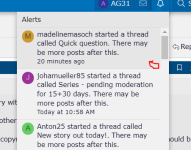
How come I didn't get an alert when someone responded to my post?
You only get an alert when someone quotes you in a way that includes your username at the top. This happens when they leave the quote that's automatically included with their reply, or when they use the "quote" function. So it's wise to Watch your own posts.
Is there an even quicker way to get from Literotica.com to the forums?
Yes. If I weren't limited to 10 graphics in a post, I would have put this up front. As soon as you log on, scroll to the bottom of the screen. Click "Forum" which is at the bottom of the second column. Thanks to someone for pointing this out. If I stumble across who it was, I'll alert them here.
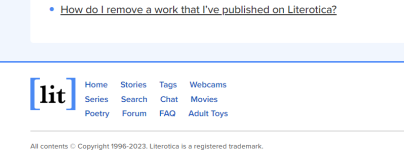
*********************
Why are stats for my book different in different places?
@ElectricBlue says:
The single centre of truth is your Control Panel, which is the only place that shows updates in real time. For example, if you vote on your own story, you'll see the Vote count notch up by one, immediately.
All other places where data such as followers, story counts, story rating and so on are shown, they're always subject to server refresh lags (at different times of the day), or they never ever catch up.
How come I end up in the story section (literotica.com) even when I enter the forum section (forum.literotica.com) in the browser address??
1 - If you already had the story side open and click on Log In, it will open another story side tab. You don't need to log in a second time, and it causes this problem if you do. As always, you need to click on a forum, and maybe a thread, to get your profile, and alerts and stuff to show up.
2 - If you click on Control Panel, it will switch you to the story side.
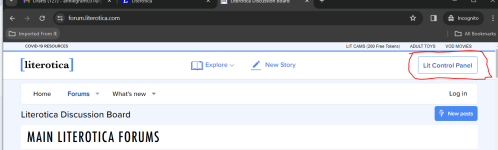
Where the blankety blank is the Control Panel?
If you are on the Story side, it can be seen by clicking on your avatar in the upper right. The items in the control panel are on the left.
If you are on the Forum side, and have not yet brought your avatar/alert, etc icons into view, it is in a box labeled "CONTROL PANEL" on the upper right corner. If your avatar, etc, are visible, you can't find a CONTROL PANEL icon. When you click that box you will be whisked out of the Forum side and into the Story side. If you have not yet logged on (remember, you only need to do it once, not once for either side) it will present the log on screen first.
If you are on the Story side, the control panel appears as a dropdown under your avatar. The list of items doesn't look like it does if you access the control panel from the Forum side, but the items are almost the same. The only difference is that the list accessed from the Forum side has Help and the other doesn't.
Here are a couple of graphics.
1 - See the question above for a picture of the CONTROL PANEL icon from the Forum side (remember, it's only visible before you've revealed your avatar, etc.
2 - The control panel items as accessed from the Forum side. (Reminder, you are now switched to the Story side). One of the things that can be confusing is that when you access from the Forum side, you're already in the Home item when the list of items is displayed. That's not true on the Story side.:
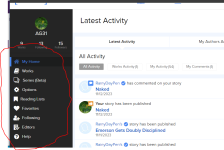
3 - Control Panel items as accessed from the Story side (click your avatar). You are able to see the list without the Home item being opened.
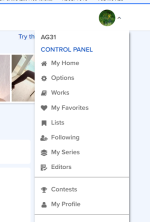
What’s the best way to search for a story by tag?
The short answer is that I don’t know. Pick your poison. We’ll use “public display” as an example.
Hints Part 3 - About finding out about members
How can I mark an alert as read without opening it?
If you hover over the lower right corner of the alert, a dot will appear. You can flip the alert between "read" and "unread" by clicking the dot.
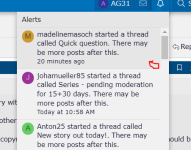
How come I didn't get an alert when someone responded to my post?
You only get an alert when someone quotes you in a way that includes your username at the top. This happens when they leave the quote that's automatically included with their reply, or when they use the "quote" function. So it's wise to Watch your own posts.
Is there an even quicker way to get from Literotica.com to the forums?
Yes. If I weren't limited to 10 graphics in a post, I would have put this up front. As soon as you log on, scroll to the bottom of the screen. Click "Forum" which is at the bottom of the second column. Thanks to someone for pointing this out. If I stumble across who it was, I'll alert them here.
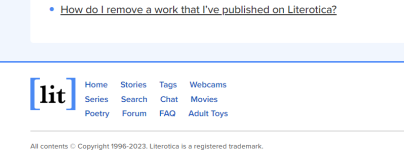
*********************
Why are stats for my book different in different places?
@ElectricBlue says:
The single centre of truth is your Control Panel, which is the only place that shows updates in real time. For example, if you vote on your own story, you'll see the Vote count notch up by one, immediately.
All other places where data such as followers, story counts, story rating and so on are shown, they're always subject to server refresh lags (at different times of the day), or they never ever catch up.
How come I end up in the story section (literotica.com) even when I enter the forum section (forum.literotica.com) in the browser address??
1 - If you already had the story side open and click on Log In, it will open another story side tab. You don't need to log in a second time, and it causes this problem if you do. As always, you need to click on a forum, and maybe a thread, to get your profile, and alerts and stuff to show up.
2 - If you click on Control Panel, it will switch you to the story side.
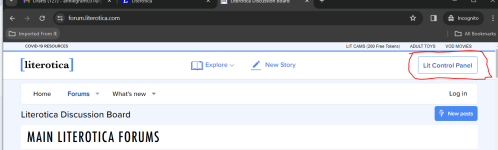
Where the blankety blank is the Control Panel?
If you are on the Story side, it can be seen by clicking on your avatar in the upper right. The items in the control panel are on the left.
If you are on the Forum side, and have not yet brought your avatar/alert, etc icons into view, it is in a box labeled "CONTROL PANEL" on the upper right corner. If your avatar, etc, are visible, you can't find a CONTROL PANEL icon. When you click that box you will be whisked out of the Forum side and into the Story side. If you have not yet logged on (remember, you only need to do it once, not once for either side) it will present the log on screen first.
If you are on the Story side, the control panel appears as a dropdown under your avatar. The list of items doesn't look like it does if you access the control panel from the Forum side, but the items are almost the same. The only difference is that the list accessed from the Forum side has Help and the other doesn't.
Here are a couple of graphics.
1 - See the question above for a picture of the CONTROL PANEL icon from the Forum side (remember, it's only visible before you've revealed your avatar, etc.
2 - The control panel items as accessed from the Forum side. (Reminder, you are now switched to the Story side). One of the things that can be confusing is that when you access from the Forum side, you're already in the Home item when the list of items is displayed. That's not true on the Story side.:
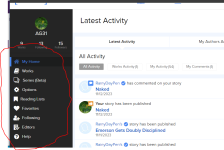
3 - Control Panel items as accessed from the Story side (click your avatar). You are able to see the list without the Home item being opened.
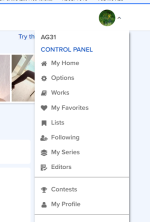
What’s the best way to search for a story by tag?
The short answer is that I don’t know. Pick your poison. We’ll use “public display” as an example.
- Explore/Tags – if you enter “public display”, you’ll get no hits. The message suggests that the quotes are treated as part of the search string.
- If you enter public display, you get two pages of hits, but no count is displayed.
- Explore/Search – If you enter “public display” you will get 2202 stories.
- If you enter public display you will get 31291
- Explore/Search/gear wheel/search story tags/”public display” you’ll get 128 hits. This is 2+ pages, close, but not a match to the Explore/Tags search.
- If you enter public display (no quotes), you get 149 hits, also 2+ pages. I have no idea what causes the difference between quotes and no quotes.
Hints Part 3 - About finding out about members
Last edited: