AG31
Literotica Guru
- Joined
- Feb 19, 2021
- Posts
- 3,214
I first got involved in Literotica in early 2021 and began posting stories. I dabbled in the forums, but was frequently disoriented and stopped visiting. I started up again a few weeks ago, and this time I logged my confusions and my discoveries. I'm posting them here in hopes that other new visitors will stick with it until they discover what a rich environment it is for talking about erotica and the act of writing it.
I know of at least three other members who dropped out of using the forums because it was too confusing.
Please feel free to make editorial suggestions.
@Laurel, I hope this can be pinned????
How do I log on to literotica.com?
Once you've entered the url (literotica.com), click on "submissions" to get to the logon page.
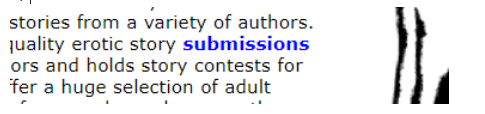
There must be a better way, but I don't know what it is. You can also start out on the forum side by entering forum.literotica.com, which takes you directly to a page with a "log in" link.
How do I get from the stories side of Lit. to the forum side?
I know of two ways. Both should preserve your logged in status.
- Type forum.literotica.com in the browser's address field.
- Choose Forum from the bottom of the Explore dropdown. If your resolution is such that it falls below the screen, arrow down, as there's no scroll bar.
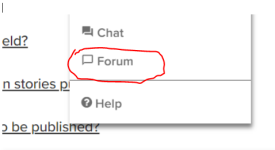
How do you get your profile, messages and bell icons to show after you've logged on to the forum side?
The bell icon tells you if you have any new alerts, so it's usually the first thing you look for. But it won't be visible until you've clicked either on a forum name, or, if your browser automatically dumps you into a forum (see if it appends a forum to the URL), then you have to click on a thread. To make things more confusing, until you've done something to get the icons to show, the Login icon will continue to be visible. So it's easy to think your log on didn't work.
Edit: Different forums behave differently for me. The minute I click on Author's Hangout, my icons appear. But if I click on Story Feedback first, I still have to click on a post. I'll try to find a pattern for this.
Edit again: I just can't find a pattern for when clicking on a forum isn't sufficient and a click on a post is required.
*3*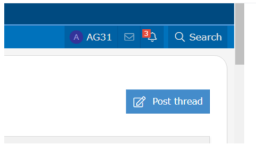
How do I get from the forum side of Lit. to the stories side?
The only way I know is to type literotica.com in the browser's address field.
I'm in one forum, reading a thread. How do I get back to the forum, or to a different forum?
Click on the desired location in the area started with Home> Forums>
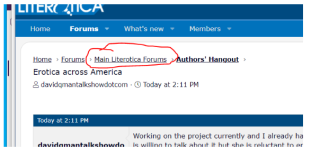
How can I find/contact an author when I don't see a post or reply from them with their username?
On the forum side, you can use the Search icon to the right of the bell, etc., and enter only the author's name.See question below this one.
On the story side, in the Explore dropdown, arrow down to "Authors"
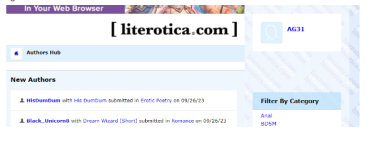
Once there, scroll down below the list of categories. There's the search field for a username.

How do I see everything someone has said in the forums?
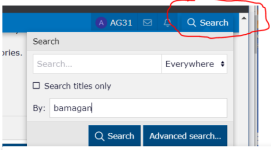
If I answer a post in a long thread, how do I get back to where I was?
Click the little arrow next to the name of the person to whom you're replying.
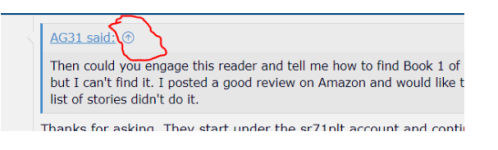
There are two versions of the search window. How do I control which one I get?
I believe the simpler one displays when you have not chosen a forum, and the other one displays when you are in a forum.
This one doesn't let you restrict to a forum or thread.
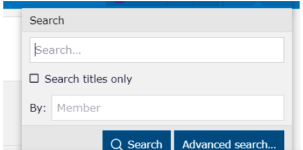
This one lets you control the scope: Everywhere, This Forum, threads. Sometimes there are more items in the dropdown.
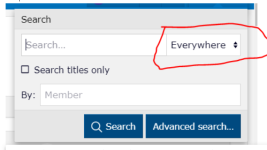
Continued here: https://forum.literotica.com/threads/hints-and-tips-for-navigating-the-forums-part-2.1597010/
And then here: Hints Part 3 - About finding out about members
Hints Part 3 - About finding out about members
I know of at least three other members who dropped out of using the forums because it was too confusing.
Please feel free to make editorial suggestions.
@Laurel, I hope this can be pinned????
How do I log on to literotica.com?
Once you've entered the url (literotica.com), click on "submissions" to get to the logon page.
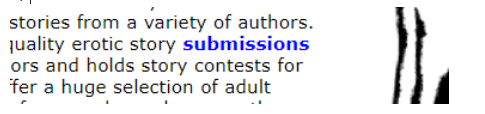
There must be a better way, but I don't know what it is. You can also start out on the forum side by entering forum.literotica.com, which takes you directly to a page with a "log in" link.
How do I get from the stories side of Lit. to the forum side?
I know of two ways. Both should preserve your logged in status.
- Type forum.literotica.com in the browser's address field.
- Choose Forum from the bottom of the Explore dropdown. If your resolution is such that it falls below the screen, arrow down, as there's no scroll bar.
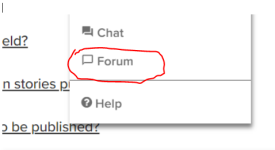
How do you get your profile, messages and bell icons to show after you've logged on to the forum side?
The bell icon tells you if you have any new alerts, so it's usually the first thing you look for. But it won't be visible until you've clicked either on a forum name, or, if your browser automatically dumps you into a forum (see if it appends a forum to the URL), then you have to click on a thread. To make things more confusing, until you've done something to get the icons to show, the Login icon will continue to be visible. So it's easy to think your log on didn't work.
Edit: Different forums behave differently for me. The minute I click on Author's Hangout, my icons appear. But if I click on Story Feedback first, I still have to click on a post. I'll try to find a pattern for this.
Edit again: I just can't find a pattern for when clicking on a forum isn't sufficient and a click on a post is required.
*3*
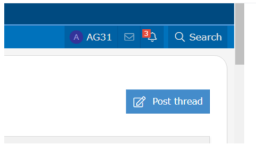
How do I get from the forum side of Lit. to the stories side?
The only way I know is to type literotica.com in the browser's address field.
I'm in one forum, reading a thread. How do I get back to the forum, or to a different forum?
Click on the desired location in the area started with Home> Forums>
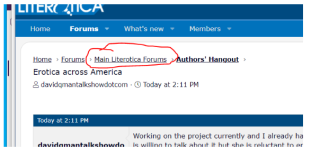
How can I find/contact an author when I don't see a post or reply from them with their username?
On the forum side, you can use the Search icon to the right of the bell, etc., and enter only the author's name.See question below this one.
On the story side, in the Explore dropdown, arrow down to "Authors"
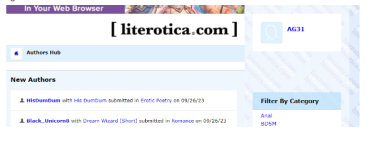
Once there, scroll down below the list of categories. There's the search field for a username.

How do I see everything someone has said in the forums?
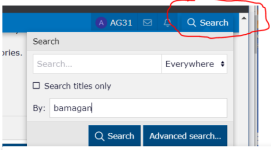
If I answer a post in a long thread, how do I get back to where I was?
Click the little arrow next to the name of the person to whom you're replying.
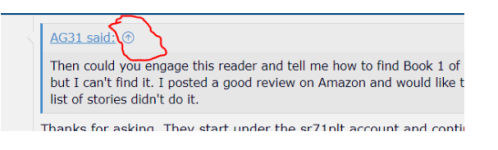
There are two versions of the search window. How do I control which one I get?
I believe the simpler one displays when you have not chosen a forum, and the other one displays when you are in a forum.
This one doesn't let you restrict to a forum or thread.
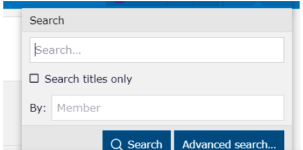
This one lets you control the scope: Everywhere, This Forum, threads. Sometimes there are more items in the dropdown.
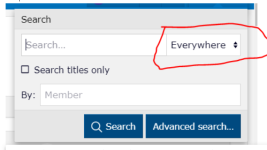
Continued here: https://forum.literotica.com/threads/hints-and-tips-for-navigating-the-forums-part-2.1597010/
And then here: Hints Part 3 - About finding out about members
Hints Part 3 - About finding out about members
Last edited: