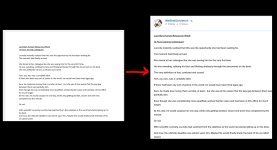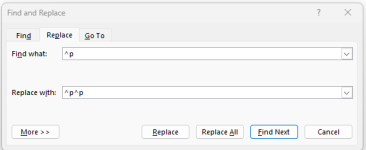WeShallUnclench
Virgin
- Joined
- Dec 9, 2023
- Posts
- 142
Hi everyone, and sorry if this is the wrong place for this, but I have been reading around and checking the FAQ, and I am a bit at a loss, still.
I have now used both the submission text box and uploading a Word document, and in both cases, the resulting story is published as just line after equally spaced line of text, eating up all the original spacing and paragraphs.
How do you manage to post structured stories? It is kinda driving me nuts because it looks like everyone else is doing just fine.
How do I ensure that my spacing is preserved?
I have now used both the submission text box and uploading a Word document, and in both cases, the resulting story is published as just line after equally spaced line of text, eating up all the original spacing and paragraphs.
How do you manage to post structured stories? It is kinda driving me nuts because it looks like everyone else is doing just fine.
How do I ensure that my spacing is preserved?