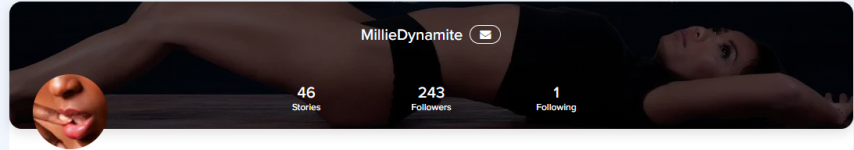Erozetta
Erotically Inclined
- Joined
- Feb 23, 2024
- Posts
- 1,610
4080x1792The cropping tool worked for me as you would expect, and the cropped image isn't noticeably scaled.
@Erozetta, @ElectricBlue, what were the pixel dimensions of the image you uploaded? Is it possible that it scaled a small image up to fit the window and cropped the scaled image?