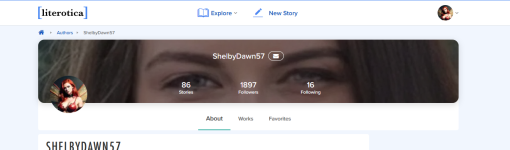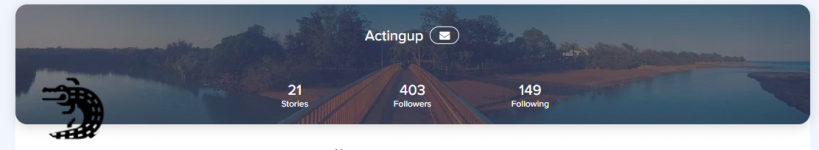Omenainen
Finnishing
- Joined
- May 5, 2020
- Posts
- 1,792
People of Smutland! We can have header images now on our profiles! Have you noticed? Maybe this is old news and I just haven’t happened on discussions about this 
Check mine out: my profile
Check mine out: my profile