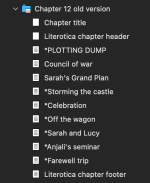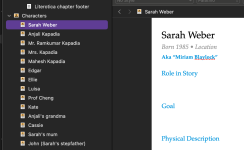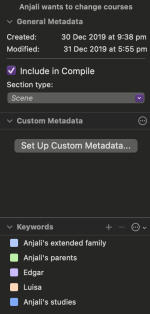LostMidlander85
Distraction required
- Joined
- Jul 27, 2015
- Posts
- 188
Does any one use an app for their story writing?
I had one called "Character Story Planner" which was great for creating projects, character development, writing.
The downside is I broke my phone and lost all the stuff I'd created as I didn't seem to have a backup, which I hadn't realised.
I'm not looking for a spell / grammar checker, it would be a nice bonus. I want a good place to create drafts, develop ideas and most of all have it backed up!
Any suggestions?
I had one called "Character Story Planner" which was great for creating projects, character development, writing.
The downside is I broke my phone and lost all the stuff I'd created as I didn't seem to have a backup, which I hadn't realised.
I'm not looking for a spell / grammar checker, it would be a nice bonus. I want a good place to create drafts, develop ideas and most of all have it backed up!
Any suggestions?