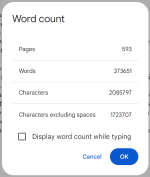BlackSnake
Anaconda
- Joined
- Aug 20, 2002
- Posts
- 9,196
I'm looking for an easy to use writing/editing software that is not subscription based and/or forces me to use their "cloud". I'm currently using WPS Office but I don't like their integration of AI that can't be removed.
What are you guys using? What are your thoughts, wishes and dreams for a good script editor?
What are you guys using? What are your thoughts, wishes and dreams for a good script editor?