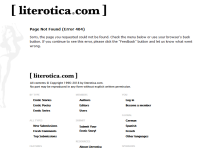Mrtenant
Lord of Chaos
- Joined
- Sep 4, 2009
- Posts
- 28,053
Hello everyone.
This may seem painfully obvious to some of you, others, maybe not so much.
I haven't written a story here in many years. I have sent one in recently that was just now returned to me.
At least that is what it says.
I wrote it in MS Word and the message says I am to retrieve it- opening the file and make whatever adjustments.
Sounds good to me.
I try to access the word doc they are sending to me via the Lit page that shows its availability
So I click on the document and get a 404 error. Nothing else seems to work. How do I move forward?
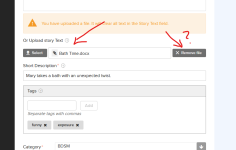
I clicked that paperclip and get the 404,
I don't think I should hit the remove file button, or should I?
This is the screen I get after I click on the document shown above
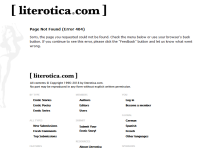
This may seem painfully obvious to some of you, others, maybe not so much.
I haven't written a story here in many years. I have sent one in recently that was just now returned to me.
At least that is what it says.
I wrote it in MS Word and the message says I am to retrieve it- opening the file and make whatever adjustments.
Sounds good to me.
I try to access the word doc they are sending to me via the Lit page that shows its availability
So I click on the document and get a 404 error. Nothing else seems to work. How do I move forward?
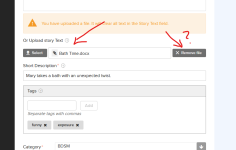
I clicked that paperclip and get the 404,
I don't think I should hit the remove file button, or should I?
This is the screen I get after I click on the document shown above