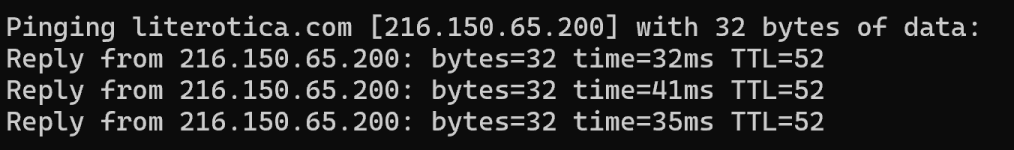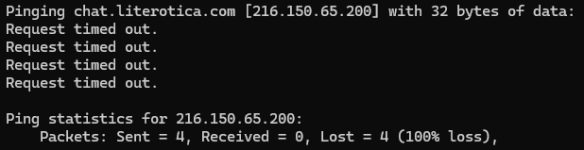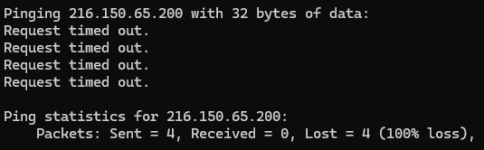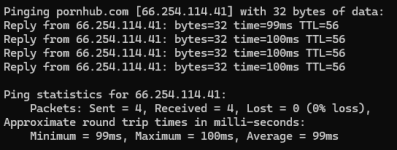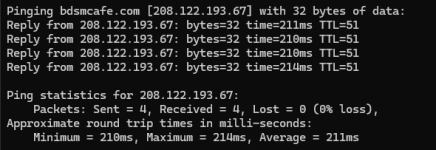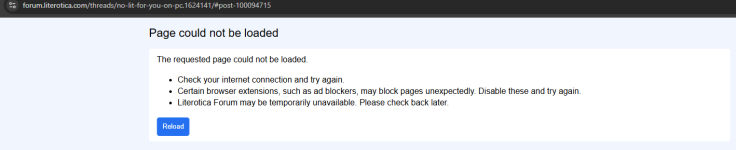PanaceaLexi
Curious
- Joined
- Nov 18, 2024
- Posts
- 17
Hey there!
Not sure what the issue is here, but for some reason I can’t get this specific website to load on my PC. I’m on my phone at the moment and it’s working fine, but the page just keeps idling out.
No issue on other sites, and I’ve followed instructions to check my block lists (none) and restarted, made sure my browsers are fine.
It’s been an issue for a couple days, and I know it worked before.
Any ideas?
Not sure what the issue is here, but for some reason I can’t get this specific website to load on my PC. I’m on my phone at the moment and it’s working fine, but the page just keeps idling out.
No issue on other sites, and I’ve followed instructions to check my block lists (none) and restarted, made sure my browsers are fine.
It’s been an issue for a couple days, and I know it worked before.
Any ideas?