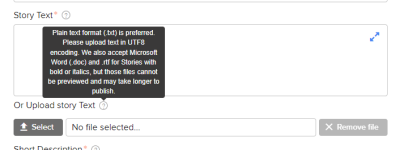gunhilltrain
Multi-unit control
- Joined
- Mar 1, 2018
- Posts
- 8,827
I'll try this question on AA rather than Tech Support. Recently the issue came up (not on Lit) of having submissions (text files in Word) encoded as UTF-8. I have some idea of what that means, but it is beyond my knowledge of how to ensure that applies to a particular document. Any help would be appreciated. So far I haven't found anything online that I can understand.