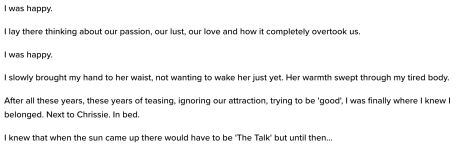I use Pages on a Mac, and I'm having consistently trying times with 'carriage returns'. When I believe I have it sorted, I upload my story. Then yeah, when I go and view it, I end up with some sentences 'moving down' and the spacing all off. If this is distracting for me, Gods knows how it is for the poor reader.
Under 'View', I have the Layout and Invisibles showing, especially before I send it to my editor. ( he doesn't use Pages so can offer little help). I am constantly checking for these returns, and adjust accordingly, but they 'come back'.
Any ideas?
You can see more-than-a-few under the stories, Take Me, Tom by Boo96.
I appreciate any and all help.
Regards
Tom...
Under 'View', I have the Layout and Invisibles showing, especially before I send it to my editor. ( he doesn't use Pages so can offer little help). I am constantly checking for these returns, and adjust accordingly, but they 'come back'.
Any ideas?
You can see more-than-a-few under the stories, Take Me, Tom by Boo96.
I appreciate any and all help.
Regards
Tom...