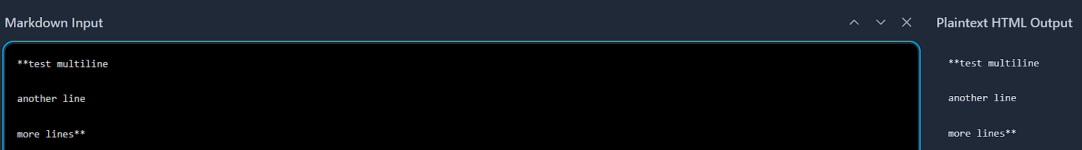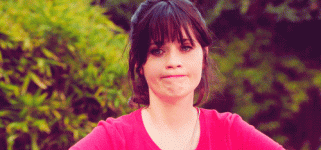TheLobster
Comma Aficionado
- Joined
- Jul 26, 2020
- Posts
- 2,588
To clarify, you absolutely correct about this, but the handling of literal em-dashes is just another undocumented part of Literotica's text processing algorithm that diligent authors here have discovered. If you want them preserved, — refs are required; I mostly just don't care but I know some people do.I looked into the em dash. As far as I know, if the webpage specifies to the browser it's using UTF-8 character encoding, then Unicode characters like em dashes are displayed just fine as-is. Looking at Literotica's story pages, I see <meta charset="utf-8"> in the source code, so I think em dashes should work fine without using HTML entity —
Thanks for your work on this tool!