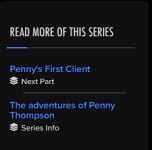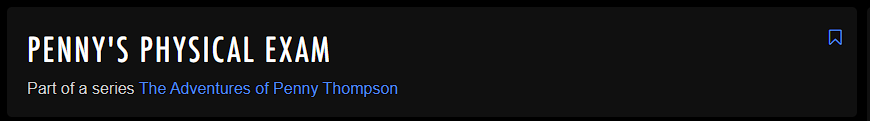pink_silk_glove
Literate Smutress
- Joined
- Feb 6, 2018
- Posts
- 4,461
So when setting up a series, there is an option for 'Series Introduction'. Now there's also a 'Short Description' which I assume is 60 characters to describe the series just like each story description. The text box for the Series Introduction is larger, so I assume that it allows some sort of paragraph blurb. I have many questions about this.
1 ~ Does the series actually get it;s own descriptor in addition to each chapter getting its own? I ask this because I can't seem to find a series that shows a description.
1a ~ If it does show, where?
1b ~ Additionally if so, is it 60 characters?
2 ~ Can you actually write a paragraph blurb about your series? I ask this because I can't seem to find a series with such a blurb.
2a ~ If so, where the hell does it show?
2b ~ Additionally if so, what is the character limit of this introduction blurb?
3 ~ Are these just a bunch of features that actually do fuck all?
3a ~ If so, why am I not surprised?
1 ~ Does the series actually get it;s own descriptor in addition to each chapter getting its own? I ask this because I can't seem to find a series that shows a description.
1a ~ If it does show, where?
1b ~ Additionally if so, is it 60 characters?
2 ~ Can you actually write a paragraph blurb about your series? I ask this because I can't seem to find a series with such a blurb.
2a ~ If so, where the hell does it show?
2b ~ Additionally if so, what is the character limit of this introduction blurb?
3 ~ Are these just a bunch of features that actually do fuck all?
3a ~ If so, why am I not surprised?