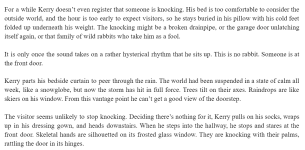Global Carol
Virgin
- Joined
- Mar 12, 2003
- Posts
- 31
It's been years since I've published any stories here. I have one that's getting close to the proofing stage and I wanted to see the changes to the site. I put in some plain text (about 40,000 words) and when the Preview displayed it, there was no spacing between paragraphs.
As I recall from (many) years past, the site would automatically leave one blank line between paragraphs. I don't want to insert a blank line if the system will also insert a blank line between each paragraph.
I have no problem inserting a blank line myself between each paragraph in the text, but I don't want the story to have double spacing between each paragraph. Would anyone know what will happen when a story is published?
Thank you so much in advance for your gracious assistance.
As I recall from (many) years past, the site would automatically leave one blank line between paragraphs. I don't want to insert a blank line if the system will also insert a blank line between each paragraph.
I have no problem inserting a blank line myself between each paragraph in the text, but I don't want the story to have double spacing between each paragraph. Would anyone know what will happen when a story is published?
Thank you so much in advance for your gracious assistance.