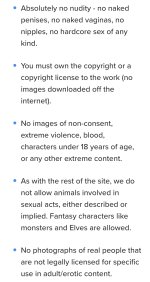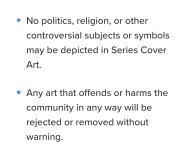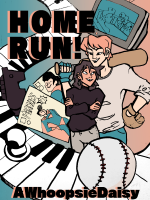AWhoopsieDaisy
Just Call Me Daisy
- Joined
- Feb 27, 2022
- Posts
- 563
Medibang paint is a free application for PC, Mac, ios and Android. Download it, its legit I used it for years before eventually outgrowing its technical limitations. The video I made uses a mobile port, I'll make the desktop port tutorial just as soon as I get my computer fixed.
The little gray circle shows where I'm clicking so just try to follow along. There's no shame in having to pause or rewatch a section as I admittedly went kinda fast and probably forgot to point out a tool at least once.
If you have any questions or can't find a button, leave a comment here on the forum and I'll walk you through with a screenshot.
I think that covers the basics. Have fun!
Here's how the sample cover I made in the tutorial turned out. (Definitely not my best work but the video is there to teach tools not make a masterpiece.)

The little gray circle shows where I'm clicking so just try to follow along. There's no shame in having to pause or rewatch a section as I admittedly went kinda fast and probably forgot to point out a tool at least once.
If you have any questions or can't find a button, leave a comment here on the forum and I'll walk you through with a screenshot.
I think that covers the basics. Have fun!
Here's how the sample cover I made in the tutorial turned out. (Definitely not my best work but the video is there to teach tools not make a masterpiece.)