Manu
Just A Test Title OK
- Joined
- Aug 24, 1999
- Posts
- 1,334
The new Literotica Forum is very similar to the previous one, but there are some differences since we moved from vBulletin to XenForo.
XenForo, like vBulletin, allows you to show or hide your online status. You can manage your forum privacy settings by clicking your username in the top navigation bar and then clicking "Privacy" in the user menu. The direct link to Privacy settings is:
https://forum.literotica.com/account/privacy
If you want to be invisible (not allow other users to see that you are currently browsing the forum), you have two options:
1. Show your online status
If this box is checked, you will appear on the user list as "Online" when you're online. If it is unchecked, you will not appear as online. This option is the same as being "invisible" in the vBulletin settings.
2. Show your current activity
If this box is checked, other users will be able to see what parts of the forum you are browsing. For example, users would be able to see that you are looking at the Author's Hangout forum, or even a specific thread in the Author's Hangout. If this option is unchecked, then detailed information about what part of the forum you are browsing will not be shown publicly, it will just show that you are online.
If you uncheck both boxes above, then other forum users will not be able to see your online status on the user list. They will still be able to see any public posts you make, of course.
Here is a screenshot of the Privacy Settings described above.
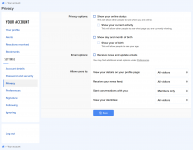
Please let us know if you have any questions about this feature, or any other features.
Thank you.
XenForo, like vBulletin, allows you to show or hide your online status. You can manage your forum privacy settings by clicking your username in the top navigation bar and then clicking "Privacy" in the user menu. The direct link to Privacy settings is:
https://forum.literotica.com/account/privacy
If you want to be invisible (not allow other users to see that you are currently browsing the forum), you have two options:
1. Show your online status
If this box is checked, you will appear on the user list as "Online" when you're online. If it is unchecked, you will not appear as online. This option is the same as being "invisible" in the vBulletin settings.
2. Show your current activity
If this box is checked, other users will be able to see what parts of the forum you are browsing. For example, users would be able to see that you are looking at the Author's Hangout forum, or even a specific thread in the Author's Hangout. If this option is unchecked, then detailed information about what part of the forum you are browsing will not be shown publicly, it will just show that you are online.
If you uncheck both boxes above, then other forum users will not be able to see your online status on the user list. They will still be able to see any public posts you make, of course.
Here is a screenshot of the Privacy Settings described above.
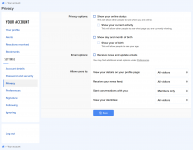
Please let us know if you have any questions about this feature, or any other features.
Thank you.
