Sarah_Delphino
Good Girl
- Joined
- Nov 8, 2023
- Posts
- 10
Hi,
tl;dr: I can't edit my auto-generated series's info (Short Description and Series Information), and the first several Stories in that series do not have links to the series/next stories. I need a moderator, possibly one with direct db access, to help fix these two issues.
The Misadventure
I discovered a bug in series, and through a series of misguided workarounds, I believe I have corrupted by database entries. I posted this as help/feedback over a week ago and haven't received a response, so I'm posting here. (I'd post in Tech Support, but I don't have permissions.)
I'm writing a novel/series called Subclasses. Before I came up with the name, I had used a temporary name for my series called "Sub, Sex, and Software", and I added all new stories to that series. Then I changed the name to "Subclasses" and things seemed to be doing okay, except that every time I posted a new story, the series in the New Story page would say "Sub, Sex, and Software" after I selected the series. (The series selection box, itself, said "Subclasses".)
I thought to get around this, I would just delete my series and recreate it with the right name. When I did recreate it, I got an error saying that I already had a series with that name.
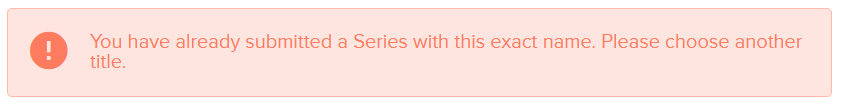
So, I created a new series called "Subclasses (WIP)". Everything was working fine, but every time I posted a new story, it would be added to both "Subclasses (WIP)" and the auto-generated series "Subclasses", which would make it look like I had two series on my profile page, each with the full set of stories. So, I decided to just keep the autogenerated series and I deleted "Subclasses (WIP)".
Then, when I went to edit the auto-generated one with my desired Short Description and Series Introduction, I got that same error about a series with the same name already existing. At this point, all of the stories say they're in a series on the My Works page, however, none but the last couple stories have links to the series when you actually open them up, so people opening chapter 6, for example, don't have a direct link back to chapter 1; they have to click on my author profile for each chapter they want to read.
Finally, I recreated "Subclasses (WIP)", intending to manually re-add all the stories to that and just bear with having a duplicate series in my profile page. However, when I went to add the stories in "Series Works", each story was listed 3 times, and whenever I tried to click the + next to any of them, I got an error that simply said, "Not found".
Thanks in advance!
tl;dr: I can't edit my auto-generated series's info (Short Description and Series Information), and the first several Stories in that series do not have links to the series/next stories. I need a moderator, possibly one with direct db access, to help fix these two issues.
The Misadventure
I discovered a bug in series, and through a series of misguided workarounds, I believe I have corrupted by database entries. I posted this as help/feedback over a week ago and haven't received a response, so I'm posting here. (I'd post in Tech Support, but I don't have permissions.)
I'm writing a novel/series called Subclasses. Before I came up with the name, I had used a temporary name for my series called "Sub, Sex, and Software", and I added all new stories to that series. Then I changed the name to "Subclasses" and things seemed to be doing okay, except that every time I posted a new story, the series in the New Story page would say "Sub, Sex, and Software" after I selected the series. (The series selection box, itself, said "Subclasses".)
I thought to get around this, I would just delete my series and recreate it with the right name. When I did recreate it, I got an error saying that I already had a series with that name.
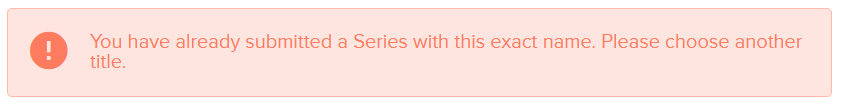
So, I created a new series called "Subclasses (WIP)". Everything was working fine, but every time I posted a new story, it would be added to both "Subclasses (WIP)" and the auto-generated series "Subclasses", which would make it look like I had two series on my profile page, each with the full set of stories. So, I decided to just keep the autogenerated series and I deleted "Subclasses (WIP)".
Then, when I went to edit the auto-generated one with my desired Short Description and Series Introduction, I got that same error about a series with the same name already existing. At this point, all of the stories say they're in a series on the My Works page, however, none but the last couple stories have links to the series when you actually open them up, so people opening chapter 6, for example, don't have a direct link back to chapter 1; they have to click on my author profile for each chapter they want to read.
Finally, I recreated "Subclasses (WIP)", intending to manually re-add all the stories to that and just bear with having a duplicate series in my profile page. However, when I went to add the stories in "Series Works", each story was listed 3 times, and whenever I tried to click the + next to any of them, I got an error that simply said, "Not found".
Thanks in advance!