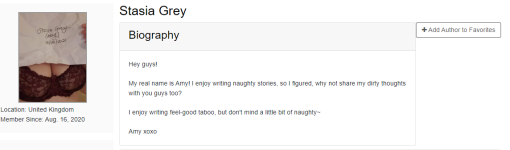StasiaGrey
Erotic Author
- Joined
- Mar 24, 2024
- Posts
- 9
Hi there,
I appreciate that the function is still in beta, but try as I might, I can't seem to add my smashwords profile onto my lit profile. Everything seems kosher but when I try the link myself, it gives me some kind of authorapp domain blocked issue.
I appreciate that the function is still in beta, but try as I might, I can't seem to add my smashwords profile onto my lit profile. Everything seems kosher but when I try the link myself, it gives me some kind of authorapp domain blocked issue.