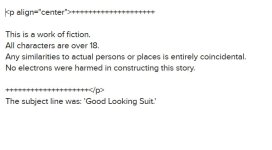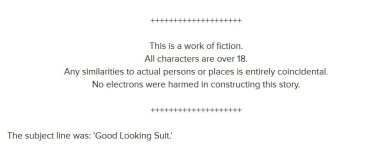At the risk of being barked at I seriously searched here and don't find a satisfactory answer.
I run my work thru an on line HTML converter and paste the result into the Lit DRAFT editor.
The stories look OK, but I think there are extra blank lines between graphs.
The things that need to be CENTERED are noted as <p align="center">************</p>
plus every paragraph starts with <p> and ends with </p> Standard HTML notation.
For the latest work I left the Center HTML and took out all the <p> to </p> notations
on paragraphs, SAVED and viewed in PREVIEW mode.
There is a nice acceptable blank line between each paragraph. Cool.
Does the Lit CCS simply recognize a Carriage Return as a paragraph blank line
and making the <p> notation unnecessary?
Or am I making more work for Laurel ?
Last time I submitted this latest story I got:
Your HTML code is not quite correct, and will not display properly as it currently is in the document. Please see this FAQ for more information: https://literotica.com/faq/publishing/publishing-text-formatting
The FAQ there doesn't help this situation.
Thanks.
I run my work thru an on line HTML converter and paste the result into the Lit DRAFT editor.
The stories look OK, but I think there are extra blank lines between graphs.
The things that need to be CENTERED are noted as <p align="center">************</p>
plus every paragraph starts with <p> and ends with </p> Standard HTML notation.
For the latest work I left the Center HTML and took out all the <p> to </p> notations
on paragraphs, SAVED and viewed in PREVIEW mode.
There is a nice acceptable blank line between each paragraph. Cool.
Does the Lit CCS simply recognize a Carriage Return as a paragraph blank line
and making the <p> notation unnecessary?
Or am I making more work for Laurel ?
Last time I submitted this latest story I got:
Your HTML code is not quite correct, and will not display properly as it currently is in the document. Please see this FAQ for more information: https://literotica.com/faq/publishing/publishing-text-formatting
The FAQ there doesn't help this situation.
Thanks.