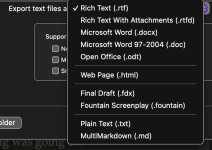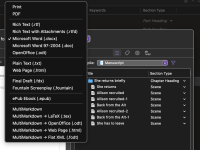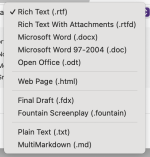ShelbyDawn57
Fae Princess
- Joined
- Feb 28, 2019
- Posts
- 4,085
Organize? What is this strange new word you use???How do you organise your stories on your computer/cloud?
Under my main Stories folder, I have a subfolder for each primary character (I have two published, but more planned). Within these are additional folders for each series. This is where I keep the manuscripts themselves and any supporting files, such as the PowerPoint "mood boards" I sometimes create. I find this structure especially helpful when I need to check for continuity.
I also have a reference for each story, e.g. A2.4, which is the fourth story in the second series about Adam. This is useful for keeping track of things like which story a character first appears in and any crossovers between series.
I have a single WIP folder with dozens of stories in various stages of not done. When I get the rough draft completed, (rough draft - completed, yeah, I caught the oxymoron) I move them to pending where they will get periodic reviews until I can't find anything else to change.
Once published, I have folders for short stories, novellas, and novels, by word count. Inside these, I have arbitrarily placed folders for the entries in series or common-world stories, e.g., My Transitions stories. They are all stand alone, but all occur in the same world and revolve around gender change using the Transitions tech used in the original story.