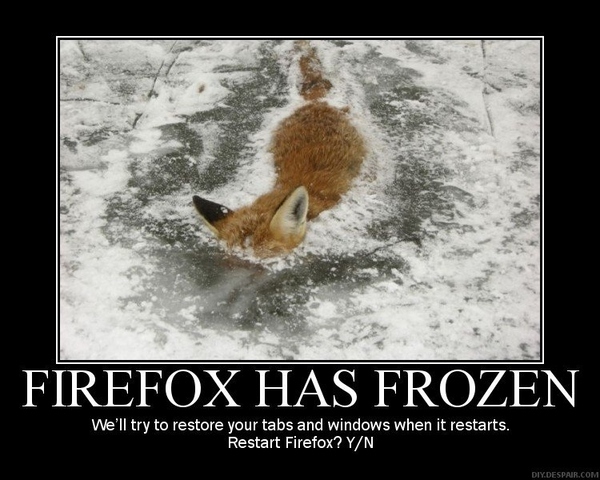LaRascasse
I dream, therefore I am
- Joined
- Jul 1, 2011
- Posts
- 1,638
From what I've seen, <i> <b> <u> <s> <blockquote> <a href=> work.
Can I put more stuff in as well? I'm curious about colours and fonts, but also if I can use <div> with some CSS to create partitions within the text where I can highlight important lines (think of magazines which have long articles, but a couple of blocks in the text where some catchy/key sentences are highlighted).
Can I put more stuff in as well? I'm curious about colours and fonts, but also if I can use <div> with some CSS to create partitions within the text where I can highlight important lines (think of magazines which have long articles, but a couple of blocks in the text where some catchy/key sentences are highlighted).