Navigation
Install the app
How to install the app on iOS
Follow along with the video below to see how to install our site as a web app on your home screen.
Note: This feature may not be available in some browsers.
More options
You are using an out of date browser. It may not display this or other websites correctly.
You should upgrade or use an alternative browser.
You should upgrade or use an alternative browser.
upload a pic
- Thread starter Beck31
- Start date
I
Iceprincess12
Guest
I can only tell you how to make it an attachment. When you hit reply, you scroll to the bottom and hit "manage attachments". Upload it and submit reply. If you hit the quote reply, then you go to the advanced button at the bottom and it's the same steps. I know you can also copy and past a url, there is a place for that in the upload screen. Sorry I don't know how to have it show up in your post without clicking on it.
I
Iceprincess12
Guest
Yw! Did that fix it? If not hopefully a more techie person can stop by and help.
NotHisLady
aimlessly wandering
- Joined
- Dec 12, 2012
- Posts
- 5,721
Once you make it an attachment (or have a link to a pic somewhere on the net) all you have to do is put IMG tags around the URL and the pic should appear in your post. The easiest way to do it is click on the
 icon and paste your link in the box that pops up. Otherwise type in the tags yourself like this
icon and paste your link in the box that pops up. Otherwise type in the tags yourself like this
![U]](http://[U]put link here[/U]) Type it just like that and put the URL of the image where I've got put link here
Type it just like that and put the URL of the image where I've got put link here

Emerson40
An evening spent dancing
- Joined
- Aug 27, 2012
- Posts
- 13,837
Having trouble doing this
Hey Joel!

Hows it goin?!?
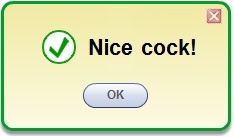
You may find these links, from the FAQ section at the top of the HowTo main page, helpful:
Adding Attachments
Embedding Images

Similar threads
Share: