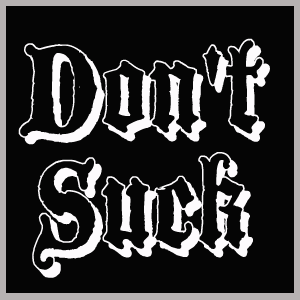Not Normal
Literotica Guru
- Joined
- Dec 24, 2005
- Posts
- 14,823
I know this isn't the "how to" board but I think a good many posters need to learn this:
If there's a picture you want to post from the internet follow these steps to make it automatically display in the thread you are posting.
1. Go to the image address in your browser
2. Copy the web address (ctrl c-windoze command c-smackintosh)
3. Hit the little icon in the posting screen that looks like a mountain with the sun
4. Paste the image address (ctrl v-wondoze command v-smackentosh)
5. Hit OK
6. submit reply.
alternatively copy the address into the posting window, highlight the whole thing and then hit the mountain icon
totally old school type

This way, no one has to follow a link, they can just see the image you want to add because
this sucks:
http://www.momgetsalife.com/wp-content/uploads/2012/11/this_sucks1.jpg
And this
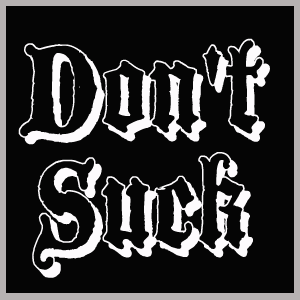
If there's a picture you want to post from the internet follow these steps to make it automatically display in the thread you are posting.
1. Go to the image address in your browser
2. Copy the web address (ctrl c-windoze command c-smackintosh)
3. Hit the little icon in the posting screen that looks like a mountain with the sun
4. Paste the image address (ctrl v-wondoze command v-smackentosh)
5. Hit OK
6. submit reply.
alternatively copy the address into the posting window, highlight the whole thing and then hit the mountain icon
totally old school type
This way, no one has to follow a link, they can just see the image you want to add because
this sucks:
http://www.momgetsalife.com/wp-content/uploads/2012/11/this_sucks1.jpg
And this