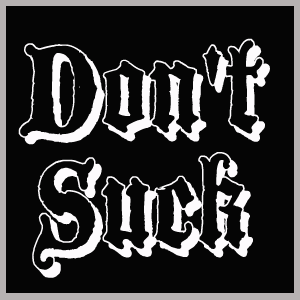Bidin~Time
montani semper liberi
- Joined
- May 7, 2002
- Posts
- 19,620
I'm here to help.
Just a few minutes ago, i got an invalid link. what causes that? If i can get it to load on my browser, is it not valid?
<looks at the cheap seats>
ya'll stop laughing